Telegram FR Group List 221
-
Channel
 471 Members ()
471 Members () -
Group

📝 تور تربیت پژوهشگر
4,799 Members () -
Group

𝐑𝐎|لسعادتكَ🍯✨
5,141 Members () -
Group

🧿دَرمٰانگٰاه اسلٰٰامی🧿﷽
53,909 Members () -
Group
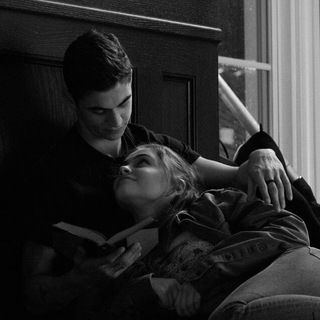
𝘼𝙨𝙩𝙧𝙤𝙥𝙝𝙞𝙡𝙚
798 Members () -
Group

😍جزيرة الاطفال. #kids_island🤍
541 Members () -
Channel

تــلاگيــنةة🙇♀️❤️
3,031 Members () -
Group
-
Channel

🌻🌻𝑂𝑏𝑙𝑖𝑣𝑖𝑎𝑡𝑒 🌻🌻
475 Members () -
Group

درر الدكتورة نسرين يونس
10,429 Members () -
Channel

Новинки Кино на LordsFilms
30,304 Members () -
Channel

Go task official
547 Members () -
Channel

ᯓ 𓆩 𝑆𝑇𝑂𝑅𝑌 𓆪 🇮🇶
442 Members () -
Channel

شركة المسرة للحج والعمرة والسفر والسياحة
1,065 Members () -
Channel

⌝ ࢦـ أيــــــو 🍸🖤⌞
3,846 Members () -
Channel

Доктор Рагим | История о Медицине
1,451 Members () -
Group

/A,B,C,D/ تقنيات المختبرات الطبية /S4/
909 Members () -
Group

Coinvestasi - Belajar Investasi Bitcoin💰🇮🇩
20,220 Members () -
Channel

|•RᥱᥲꙆɩtყ ♡
542 Members () -
Group

Вопросы Ислама
1,354 Members () -
Channel

Newtrapsve
962 Members () -
Channel

🔷TLG КРИПТОВАЛЮТЫ🔷
6,971 Members () -
Channel

࿓⊰آفَِتَِـاَِبَِ✰مَِــَِهَِتَِـاَِبَِ⊱࿐
933 Members () -
Group

❗️📮𓆩 ڵـحظـﮬ̲̌ﮧ ڵـقّـى 𓆪
448 Members () -
Channel

Лагерь каждый день
485 Members () -
Channel

🔥🔥Romatic movies 🔥🔥
8,721 Members () -
Group
-
Channel

JANTØLAR
409 Members () -
Group
-
Group

FUTEBOL MIL GRAU ⚽️
1,172 Members () -
Channel

КЛИКБЕЙТ
11,364 Members () -
Channel

D̶̶u̶̶s̶̶h̶̶a̶̶ Z̶̶a̶̶b̶̶v̶̶e̶̶n̶̶i̶̶i̶̶ 🍷
380 Members () -
Channel

🌸OK CHICAS LINK🌸
1,186 Members () -
Group

Дизайн-кабак
4,793 Members () -
Channel

شَـــام ∞ sham
1,050 Members () -
Group
-
Group

Ethio store
3,112 Members () -
Channel
-
Group

امریه نظام وظیفه
7,903 Members () -
Group

CASHCLUB - Deals, Rewards & Cashback
942 Members () -
Group

C U T E B A L L
9,701 Members () -
Group

السادس المهني
14,736 Members () -
Group
-
Group

كروب الكفاح التعليمي✍️
1,288 Members () -
Group

Boomsville
4,122 Members () -
Group

🅳 🆄 🆂 🅷 🅰🍷
955 Members () -
Group

😷نویسندگان برتر دنیا📗📘📙
5,196 Members () -
Group

انـت عــاݪـمـٰـي🙈💕)"
1,045 Members () -
Group

Честные учителя Беларуси
835 Members () -
Group

عالم🏴☠ون بيس_ONE PIECE 🏴☠
1,236 Members () -
Group

تناقض
304 Members () -
Group

تكوين المفسرين
5,164 Members () -
Group

G𝓾𝓬𝓬𝓲 𝓰𝓲𝓻𝓵 💜
996 Members () -
Channel

For Honor
388 Members () -
Group

Talaba Yoshlar
34,638 Members () -
Group

خربشات منوعة 🌸🦋
1,487 Members () -
Group

نَبْضُ الْقَلْبِ 🌸📖
1,959 Members () -
Group

💓عکس نوشته زیبا 💓
19,171 Members () -
Group

دمشق اليوم
444 Members () -
Channel
-
Group

KARAOKE SINGER
4,550 Members () -
Group

🍀🧞Chat Dicas do Darlan🧞🍀
3,159 Members () -
Group

ليبيا شات
519 Members () -
Channel

𝑷𝑹𝑶𝒀𝑬𝑪𝑻𝑶 𝑿.🧨
527 Members () -
Channel

💫Official ✨teddy💫
1,161 Members () -
Channel

محصولات خانگی مادربزرگ
902 Members () -
Group

SHOCK NEWS 🌐
3,027 Members () -
Group

𝐋𝐈𝐕𝐄 𝐈𝐍: 𝐁𝐀𝐒𝐑𝐀
5,979 Members () -
Channel
-
Channel

- دنيـَا 🇮🇶.
931 Members () -
Group

🖤Station of fashion🖤
437 Members () -
Group

أكرام حمزه 🤍
820 Members () -
Group

НАЗАД В БУДУЩЕЕ
18,558 Members () -
Group

مجموعه←"علی مع الحق"√
974 Members () -
Group

Paradox🌪
39,996 Members () -
Group

𝗘𝗡𝗚𝗟𝗜𝗦𝗛 𝗣𝗥𝗘𝗗𝗔𝗧𝗢𝗥𝗦
689 Members () -
Group

ʾ˖𖨂🎄𝐭𝐡𝐞 𝐩𝐨𝐰𝐞𝐫𝐟𝐮𝐥𝐥 𝐠𝐢𝐫𝐥𝐬☃️༘ʾ˖
971 Members () -
Channel

🖤 𝕬𝖉𝖉𝖎𝖈𝖙𝖎𝖛𝖊 🤍𝖙𝖆𝖙𝖙𝖔𝖔𝖘 🖤
1,521 Members () -
Group

ПРОДУКТЫ НА ДОМ
812 Members () -
Group
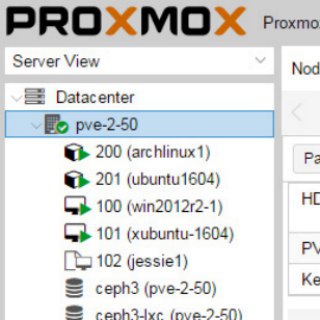
KVM (PVE/oVirt etc)
982 Members () -
Group

THOR CHAT
5,863 Members () -
Channel

💖Amor a Distancia 💖
1,309 Members () -
Channel

𝔦𝔫 𝔪𝔶 𝔥𝔢𝔞𝔡💘
533 Members () -
Group

ㅤ
1,053 Members () -
Group
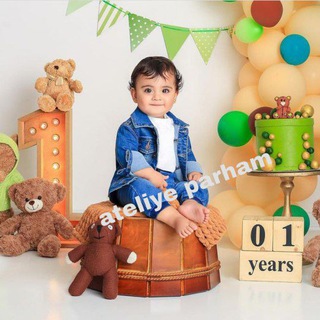
🎥📸آتلیه آنلاین پرهام📸🎥
1,389 Members () -
Channel
-
Channel

MA`RIFAT DARSI | INSPECTOR_UZ
28,487 Members () -
Channel

master•piece
853 Members () -
Group

ФУТБОЛ 24 | ЛИГА ЧЕМПИОНОВ
355 Members () -
Channel

ـ امِيرَه الٱندِلسيهہ ُِ .
8,233 Members () -
Group

دَکَل دیدبانی
391 Members () -
Channel

عـشـق-3shq
503 Members () -
Group

يوميات مخدر 💉
2,878 Members () -
Channel

26 | ابريـّل
370 Members () -
Channel
-
Group

琥珀酱Cloud|高速稳定|4k稳定起飞
659 Members () -
Channel

أ.د.نبيل كاظم - وزير التعليم العالي والبحث العلمي
626 Members () -
Group

تَجَمُع المسلمين التقني
1,369 Members () -
Channel

😊opᴉʇuǝs💜oɹʇo uǝ💘ɐpᴉʌ💞ɐꞀ💙🦋💎
1,431 Members () -
Channel

⇝𝑆𝑤𝑒𝑒𝑡 𝐵𝑎𝑏𝑦🧨.
1,514 Members ()
TG LA FRANCE Telegram Group
Popular | Latest | New
To lock a chat go to Settings->Privacy and Security->Passcode Lock and enable it. Once you create a passcode and enable it, you will be able to lock and unlock your chats by tapping on the lock icon at the top right of the app. Furthermore, you can view how much Mobile or WiFi data you have consumed so far. Just tapping on “Data Usage”, and it will show you “Bytes sent” and “Bytes received” of individual file types. Launch the Telegram app on your device and navigate to Settings -> Data and Storage.
The feature is available to Premium users starting today. To set emoji statuses, tap the Premium badge at the top of your chat list or go to Settings to change status. Press and hold an emoji to set a status for a specific duration. To change the number you use with Telegram, open Settings (which is inside the left menu on Android). On iPhone, in the next menu, tap Edit in the top-right corner. This step isn't necessary on Android. Additionally, subscribers can enable a setting in Privacy and Security to automatically archive and mute new chats, helping organize even the busiest chat lists. Lock Your Chats 1b
Sent a picture without adding your usual filter or marking the text you wanted to highlight? Sent the wrong picture altogether? Telegram can help you out. The app allows users to edit photos and even replace them after you have sent it. The profile videos of premium users will animate for everyone throughout the app – including in chats and the chat list. Let everyone see your new look, or flex your creativity with a unique looping animation. To use this feature, head over to the hamburger menu by swiping right and choose Contacts. Choose ‘Find People Nearby’ and here you will see a list of contacts who have chosen to be visible. You can also scroll down to see all nearby groups and the option to create your own. Users who wish to be discovered by this feature can turn it on in the hamburger menu/People Nearby/Make myself visible. Telegram allows users to locate contacts nearby you, should they choose to be discovered. This allows you to quickly add someone close to you on Telegram without going through the hassle of first noting their number and saving the contact manually. Users can also use this feature to find and create groups of nearby users.
Telegram is a great tool focused on making communication better and safer. Not only does Telegram warrant more security through features like end-to-end encryption and self-destructing but it also lets you customize the interface and experience significantly. Using these tips and tricks we’ve listed above, we hope you should have a better chance of being able yourself to call a Telegram tricks expert. Do you think we missed out on something? Make sure you tell us in the comments below because that’s we’ll learn about your expectations and our shortcomings. Hide Telegram Profile Photo
Warning: Undefined variable $t in /var/www/bootg/news.php on line 33
FR